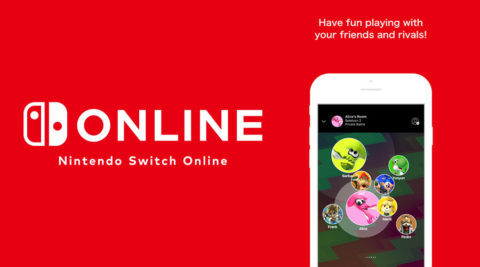Nintendo has updated its Nintendo Switch Parental Controls app and has provided a change-log for version 1.1.
With the new update, you can now view play records, game downloads, and alarms.
Version 1.1:
View play records for individual users
You can now see how much time each family member spends on the Nintendo Switch console. The app will display:
- Daily and monthly game time per person
- Daily non-gaming time spent on the console
- Daily time spent with Parental Controls disabled
- Average play times per month
- Days played per month
You can share Monthly play records with another parent or guardian via the app.
View game downloads
You can now see a record of downloads to your console and enable push notifications for new downloads.
Disable alarms for today
Parents or guardians can use their PIN to disable play time limit alarms and game suspensions for a full day. This can come in handy on special occasions and holidays, or whenever everyone’s allowed to play longer.
Internet connection required to use this app. Data charges may apply.
Source: Nintendo