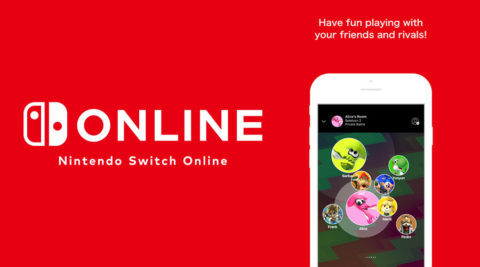Nintendo has released a new update for their RPG mobile game, Dragalia Lost with v.1.4.0. The newest update for Dragalia Lost requires 3.6 GB (plus 39.70 MB in-app update), adding new bug fixes and improvements.
We’ve included the full-changelog below, courtesy of Japanese Nintendo.
What’s New?
- It’s now possible to play sound from background applications (music applications, for example) while playing Dragalia Lost.
- The number of Glorious Tempest and Volcanic Queen wyrmprints you can acquire from Treasure Trade has been increased. In addition to the fully unbound wyrmprints (one each), you can also trade for wyrmprints that haven’t been unbound (up to 15 of each).
- Communication time while waiting for other players immediately after starting a quest in co-op has been reduced.
- Devices will no longer enter sleep mode while playing with Auto enabled.
- Devices will no longer enter sleep mode from the time you enter or create a co-op room until you either leave the room or start the quest.
- The display for total damage done to an enemy when using a skill during a quest has been improved.
- UI display settings options have been added for the status bar and the navigation bar on Android devices.
- The screen design has been adjusted slightly.
The following additional features and changes will be applied in data updates after Jan 24/25
- An animation displaying the matching attunement bonus will now display on the icon on the edit team and quest preparation screens when an adventurer’s attunement matches that of their equipped weapon and dragon. Wyrmprints will not be considered.
- A penalty will be applied to players who’re inactive for a certain amount of time during co-op, regardless of whether the player is the host or the guest. If a player receives a penalty a certain number of times consecutively, they’ll be unable to participate in co-op for some time. If they are participating in co-op as a guest, they will be forced to exit the quest.
The following additional features and changes will be applied after the maintenance scheduled for Jan 28/29
- When playing a quest in co-op, hosts can now participate without expending stamina by using getherwings.
- Players will now be guaranteed a 5★ adventurer when performing the initial tutorial summon after creating game data.
- When you’re unable to find a co-op room using Find a Room, you’ll now be asked if you wish to automatically create a room.
Issues Fixed
- When scrolling through the list of notices, tapping a banner would sometimes take you to the wrong notice.
- Sometimes the correct amount of HP would not be restored when shapeshifting ends if an HP Up buff was received while shapeshifted.
- Sometimes it was not possible to use Force Strike while playing with Auto enabled.
- The boss enemy did not appear in the main story quest Chapter 6 / EX 1-1, Woodland Blitz, when shapeshift was used to destroy fallen trees.
- The boss icon that should display over the entrance to the boss area on the minimap was not displaying in certain quests.
- Using Julietta’s Force Strike under certain conditions while playing the Battle at the Wartarch Ruins: Master event quest in co-op would cause communication to be disrupted.
- Shapeshifting in certain areas while playing the Battle at Myriage Lake event quest would cause you to be transported to other areas.
- Silver Slimes sometimes did not appear when playing Avenue to Fortune: Standard.
- Travel distance was shortened for lance adventurers who use Force Strike in specific locations, such as puddles of water or poison.
- The Doublebuff wyrmprint ability for A Wish Upon the Yuletree, Valiant Crown, or Sisters of the Anvil would trigger for certain adventurers when they used a skill that does not buff defense while a defense buff was applied to them.
- Bleeding was applied to ally adventurers when a skill that inflicts bleeding hit allies afflicted with freeze in co-op.
- The “Increases max HP by X% for the remainder of the quest” buff from Sinoa’s Custom Concoction skill was removed from the HP display of other on-screen adventurers when she uses the Custom Concoction skill again and gets a result other than the “Increases max HP by X% for the remainder of the quest” buff.
- It was possible to use Force Strike while moving by switching adventurers immediately after using Force Strike and then returning to the adventurer again.
- The Notices from the Support Team item under Alerts has been removed. If you wish to change your notification settings, please change them from your device’s app notification settings.
- Strength from wyrmprints was not added when shapeshifting.
- The bogged and poisoned afflictions would persist even after the effect duration had elapsed when afflicted under certain conditions.
A fix for the following issue will be applied after the maintenance scheduled for Jan 28/29
- The first attack for certain dragons would sometimes not hit when shapeshifting while Auto was enabled.
If you haven’t already, be sure to update the game to the latest version. For all things Nintendo, stay tuned to NinMobileNews!