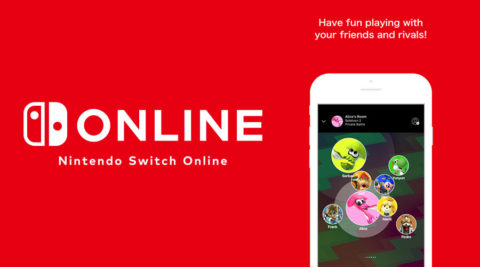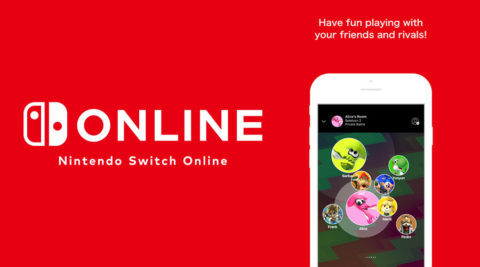Nintendo has released new information on how to create and join a room using the Nintendo Switch Online app for Splatoon 2, with a new guide.
Create Room:
From Splatoon 2:
- Press the X Button to open the Menu, and then select “Lobby.”
- Select “Grizzo” instead of “Lobby” if you are joining a Salmon Run.

- Scroll down and select “Online Lounge.”

- Select “Create Room,” and use the drop down menu to select the game mode.
- Private Match
- League Battle (pair)
- League Battle (team)
Important:
Only Salmon Run can only be selected when the Online Lounge is created from Grizzco.
- Select “Allow Nintendo Switch friends to join the room with a password” if you would like users without the Nintendo Switch Online app to join.
- Select OK to create the room.
- Select “Send Notification to My Smart Device.”
- Return to your smart device and complete the following steps.
On your smart device:
- Select the notification you’ve received, or open the Nintendo Switch Online app and select the room you’ve created.
- Select from the following invitation methods and follow the onscreen steps to send the invite(s):
- Social Network Friend.
- Send a URL using messaging applications or social media platforms which other players can open on their smart device to join your lounge.
- Nintendo Switch Friend.
- Send a notification to the smart device of players from your Nintendo Switch friend list that use the Nintendo Switch Online app.
- User You Played With.
- Send a notification to the smart device of players you recently played with that use the Nintendo Switch Online app.
- Once the other users have accepted your invite and joined the Online Lounge in Splatoon2, you will be able to voice chat with the users.
Join a room:
- Select the notification you’ve received, or open the Nintendo Switch Online app and select “Invitation List,” and then select the room you’d like to join.
- If you were invited via Social Network, open the URL that was sent to you by your friend.
- Return to Splatoon 2 and complete the following steps.
From Splatoon 2:
- Press the X Button to open the Menu, and then select “Lobby.”
- Select “Grizzo” instead of “Lobby” if you would like to join a Salmon Run Online Lounge during the designated Salmon Run times.

- Scroll down and select “Online Lounge.”

- Select the room you were invited to join.
Source: Nintendo